Emails
By default, WooCommerce sends emails to notify the store owner and customer about the status of their orders. Many of these emails are unnecessary for Point of Sale orders, for example, the store owner may make hundreds of POS orders in a day, receiving a new order notification for each order would only clutter the inbox and distract from other important alerts about an online order.
Using the WCPOS settings store owners can choose to enable or disable the email notifications from WooCommerce, this will affect only the orders processed through the POS system.
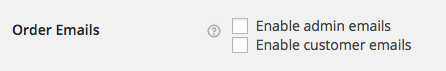
Enabling admin emails will send notifications to the admin email address. Enabling customer emails will send notifications to the billing email address (requires an existing customer to be selected at checkout). Low stock and no stock notifications will always be sent to the admin email address.
| Type | Hooks |
|---|---|
| ** Customer emails ** _ disabled by default _ | woocommerce_order_status_pending_to_processing_notification woocommerce_order_status_pending_to_on-hold_notification woocommerce_order_status_completed_notification |
| ** Admin emails ** _ disabled by default _ | woocommerce_order_status_pending_to_processing_notification woocommerce_order_status_pending_to_completed_notification woocommerce_order_status_pending_to_on-hold_notification woocommerce_order_status_failed_to_processing_notification woocommerce_order_status_failed_to_completed_notification woocommerce_order_status_failed_to_on-hold_notification |
| ** Admin emails ** _ always sent _ | woocommerce_low_stock_notification woocommerce_no_stock_notification woocommerce_product_on_backorder_notification |