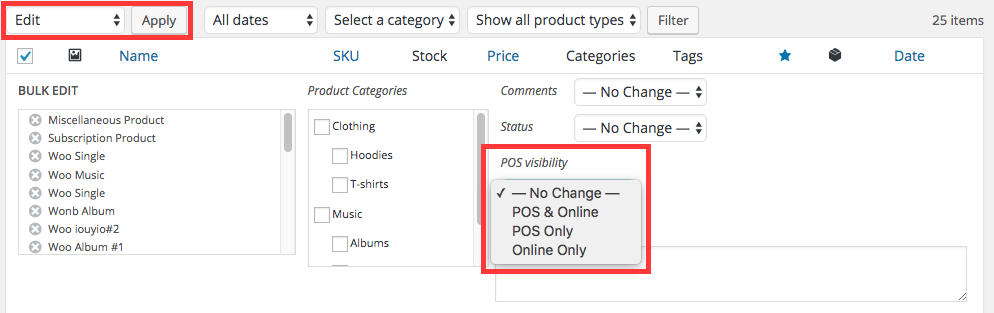POS Only Products
There may be situations where you need to hide a product from either your Online store or your POS. With WCPOS this can be achieved using the POS Visibility setting on the product edit page.
Enabling POS Only Products
POS Only Products is not enabled by default.
To enable POS Only Products go to WP Admin > POS > Settings > General
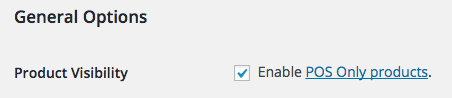
Enabling POS only products will require an extra database lookup and therefore incur an small performance hit. If you do not use POS Only Products it is recommended you leave this option disabled.
POS & Online Visibility
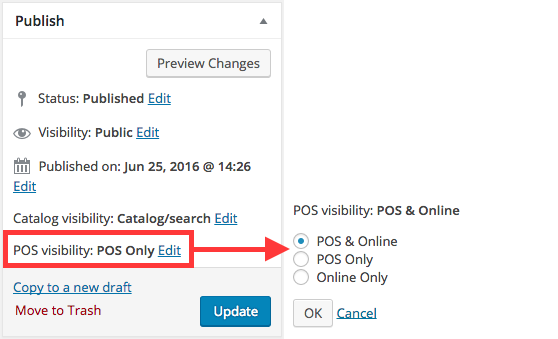
| Setting | Description |
|---|---|
| POS & Online (default) | Products will be visible both online in your web store and in your physical store |
| POS Only | Product page will not be visible online |
| Online Only | Product will not be visible in the POS |
Catalog Visibility
If you go directly to a POS Only Product page you will get 404 Page Not Found.
However, POS Only Products may still appear in the online search and category pages.
To hide the products completely from your website you should set Catalog Visibility to Hidden.
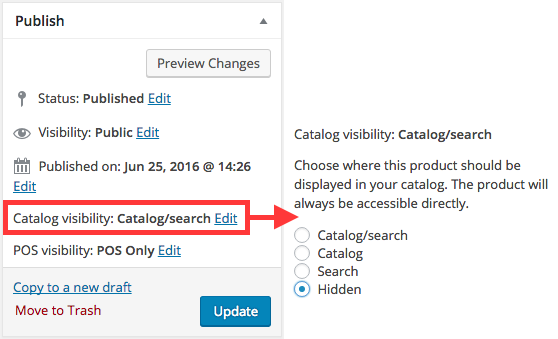
Filter POS Only Products
You can quickly see which products are visible/hidden by using the quick-links on the Products admin page:
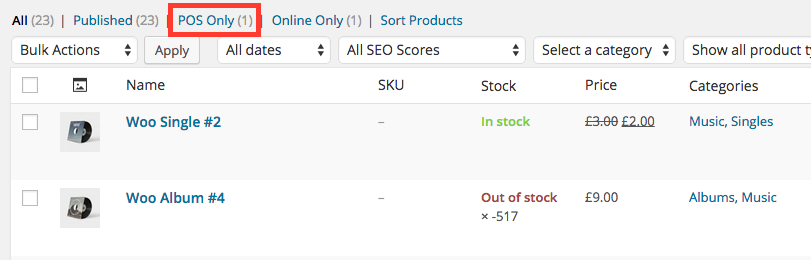
Bulk Edit
To change the POS Visibility of multiple products, go to your Products list and select Edit from the Bulk Actions.