POS Access
Using the POS Access settings, store owners can grant or remove user privileges to the Point of Sale system.
By default, the roles Administrator and Shop Manager are enabled with all capabilities for using the POS.
It is recommended you keep the default settings unless you are aware of the consequences.
For example, granting the publish_shop_orders to the Subscribers role would be a very bad idea.
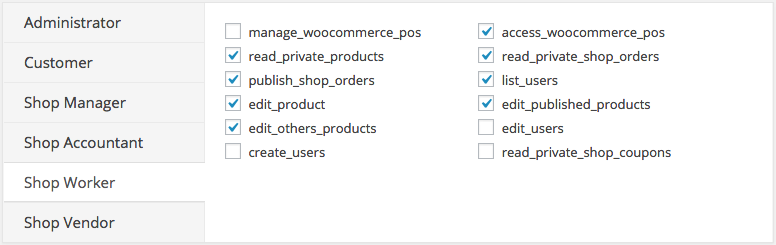
| Capability | Access |
|---|---|
| access_woocommerce_pos | Required to access the POS frontend |
| manage_woocommerce_pos | Required to access the POS admin settings |
| read_private_products | Required to view products |
| edit_product edit_published_products edit_others_products | Required to edit products and variations |
| read_private_shop_orders | Required to view orders and receipts |
| publish_shop_orders | Required to create new orders |
| list_users | Required to view customers |
| create_users | Required to create new customers |
| edit_users | Required to update existing customers |
| read_private_shop_coupons | Required to view coupons |
Resources:
- More information on WordPress Roles & Capabilities
- More information on WooCommerce Roles & Capabilities
- User Role Editor - a great plugin for managing Roles and Capabilities
- Members - another plugin for managing Roles and Capabilities