Barcode Settings
Most barcode scanners behave like a keyboard connected to your device. When you scan a barcode, the WCPOS detects that the characters were entered faster than normal typing. It uses these “fast key presses” to identify the input as a barcode scan.
Configuring Barcode Scanning
Since a barcode scan happens very fast, the POS can tell the difference between a barcode and something typed in by hand. In the POS settings, you’ll find options for fine-tuning how barcode detection works.
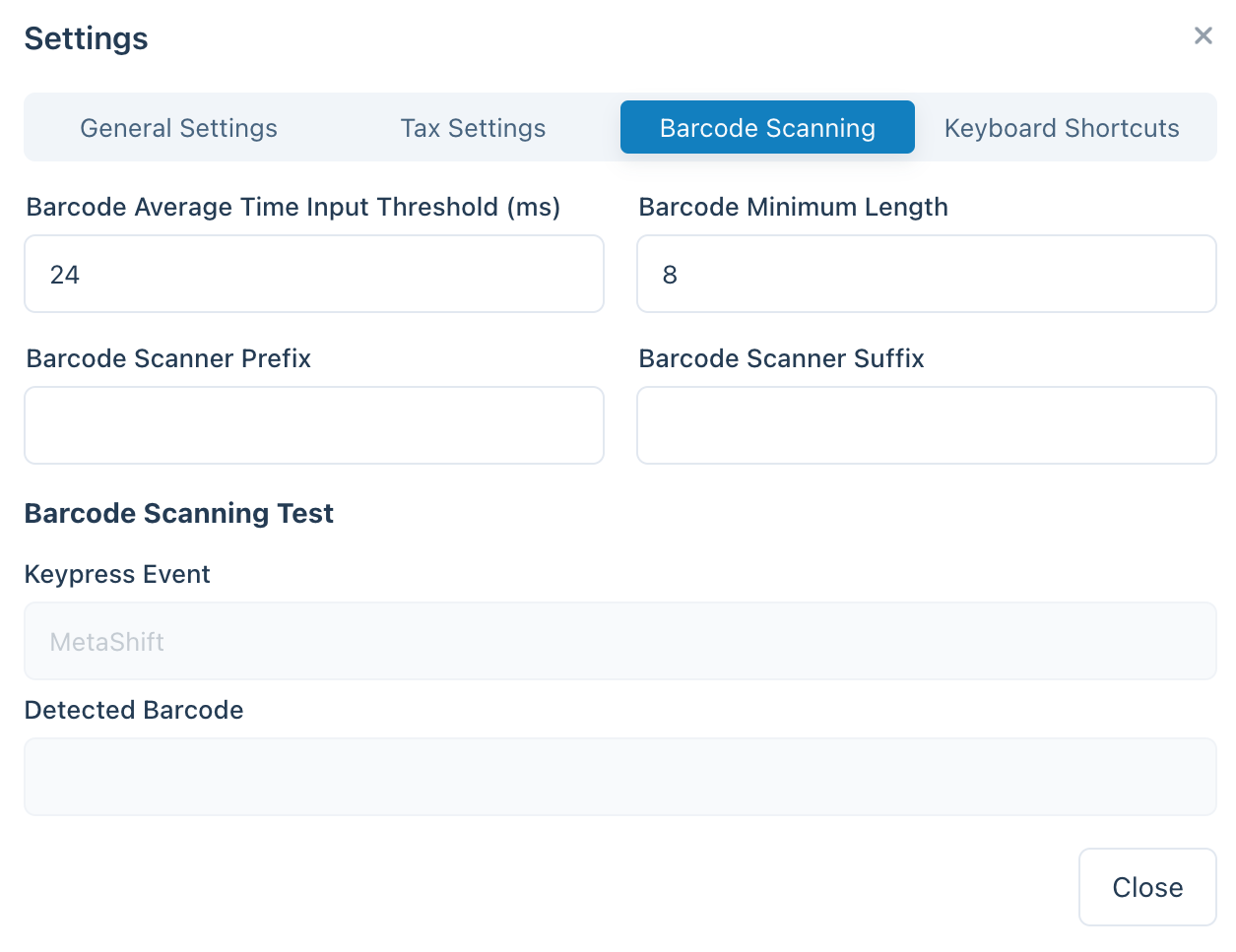
Barcode Scanning Settings in the POS Settings
| Setting | Description |
|---|---|
| Average input time | How fast the input should be to count as a barcode |
| Minimum length | How long the continuous string of characters must be to be treated as a barcode |
| Prefix/Suffix removal | If your scanner adds extra characters (like a prefix or suffix), you can remove them automatically so only the main barcode remains |