Cart Settings
Below is an explanation of each configurable setting and how it affects the display and behaviour of the cart within the point of sale application.
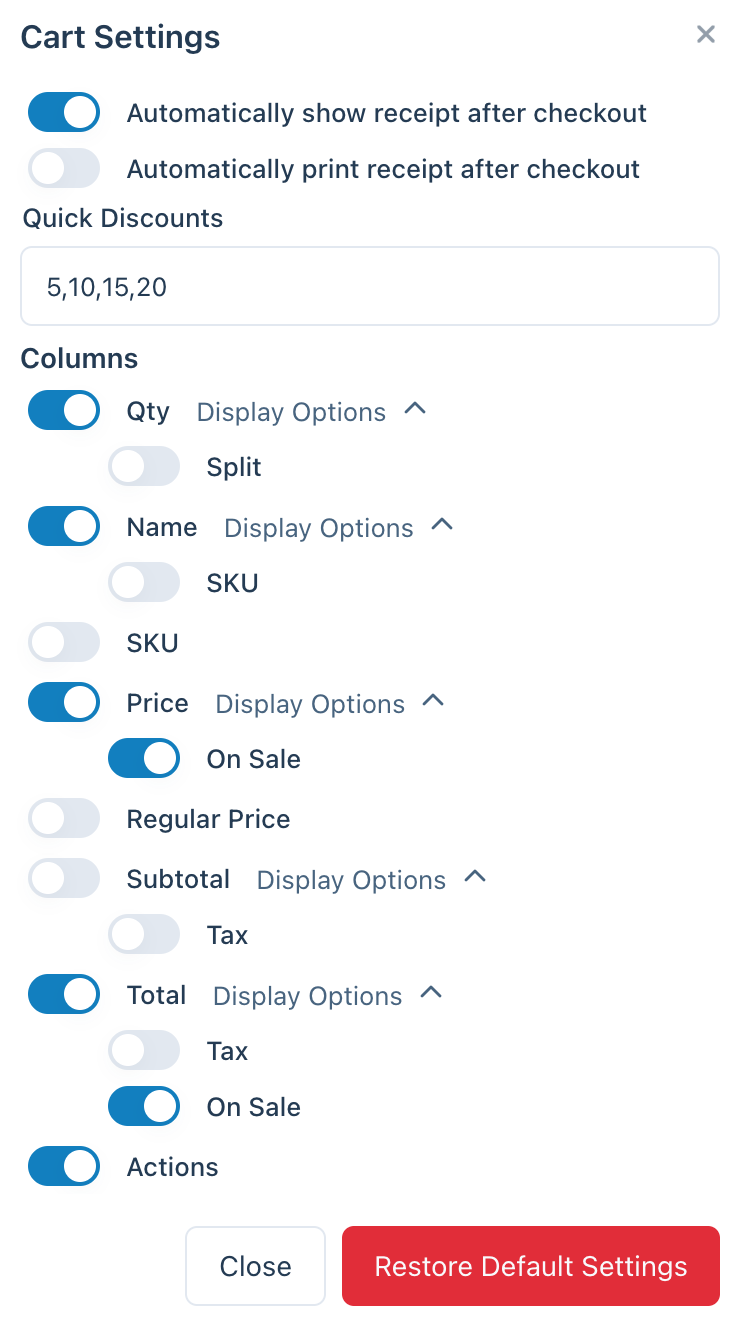
POS Cart Settings
Automatically show receipt after checkout
If enabled, the application will automatically display a receipt screen immediately after completing a sale, allowing staff to quickly review or share the final receipt.
Automatically print receipt after checkout
If enabled, the application will immediately trigger a print when the receipt screen is shown. This saves time by reducing manual print steps.
Quick Discounts
A comma-separated list of discount percentages that appear as quick shortcut buttons in the cart. For example, entering 5,10,15,20 adds four quick-discount buttons that apply a percentage discount to the entire order with a single click.
Columns
The Columns section controls which data points are displayed for each item in the cart. Toggling a column on or off determines whether that information is shown. Within each column's "Display Options" you can choose to show or hide additional related details.
| Column | Description | Display Options |
|---|---|---|
| Qty | Shows the quantity of each item in the cart | • Split: If enabled, quantity splits can be displayed or managed, allowing items to be split into separate lines if needed |
| Name | Shows the product name in the cart line item | • SKU: If enabled, the product's SKU is shown below the name |
| Price | Shows the per-unit price of each item | • On Sale: If enabled, the regular price is shown above the sale price, with a line through the regular price |
| Regular Price | Shows the regular (non-discounted) price of each item | |
| Subtotal | Shows the line subtotal for each item (quantity × regular price) | • Tax: If enabled, the tax calculated for the subtotal is displayed |
| Total | Shows the total for the line item | • Tax: If enabled, the total tax portion is displayed within the total • On Sale: If enabled, the total regular price (before discounts) is shown with a line through it, highlighting that the total includes a discount |
| Actions | Shows action buttons (e.g. remove item) for each cart line |
Restore Default Settings
Resets all toggles, quick discounts, and display options to their original default values. This is useful if the current configuration no longer meets requirements or needs a clean baseline.