安装
自动安装(推荐)
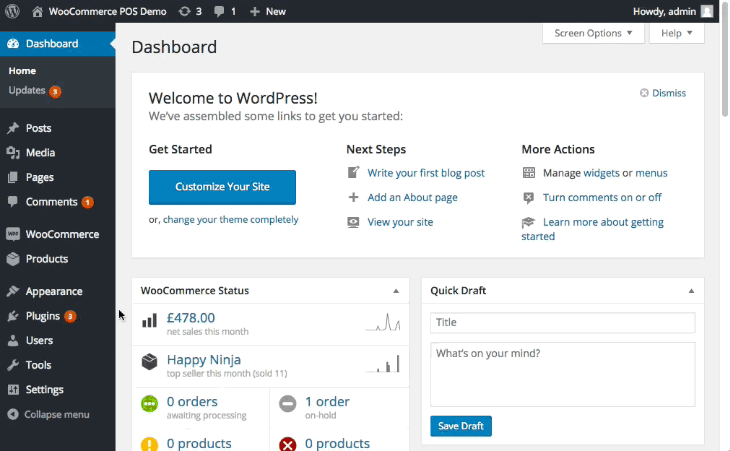
- 转到
WP Admin > 插件 > 添加新 - 在WordPress插件目录中搜索
WCPOS - 安装插件
- 激活插件
手动安装
- 从WordPress.org下载WCPOS
- 转到
WP Admin > 插件 > 添加新 > 上传插件 - 激活插件
信息
WCPOS的先前版本可以在Wordpress.org的开发者标签下找到。
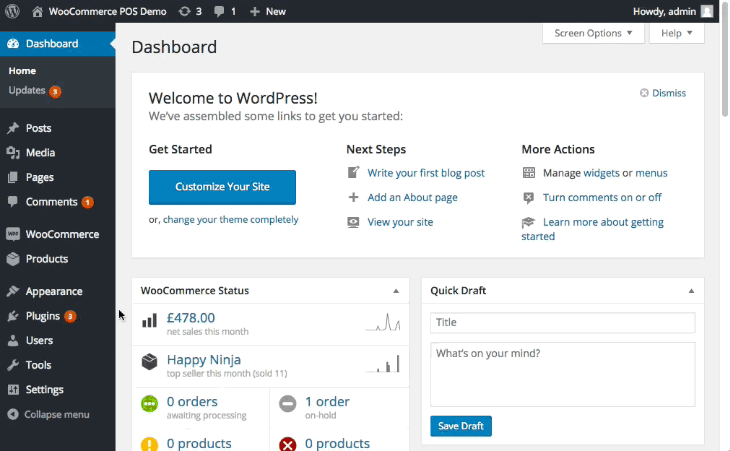
WP Admin > 插件 > 添加新WCPOSWP Admin > 插件 > 添加新 > 上传插件WCPOS的先前版本可以在Wordpress.org的开发者标签下找到。