POS Performance
WCPOS is a single-page javascript web application which communicates to your server via the WooCommerce REST API. Performance issues can be separated into two categories; server-side and clients-side.
Server-side Performance
Server-side performance refers to actions such as downloading a page of products (10 products), or processing an order. Issues which can affect the speed of such actions include:
- The speed of your internet connection
- The speed of your server, ie: processing power, RAM, server load etc
- How many plugins you have active
- Payment gateway processing
The demo site represents a 'best case' senario. The demo site uses a very good web host and has a very small number of plugins activated.
| Process | Average speeds for demo.wcpos.com/pos* |
|---|---|
| Fetching 10 products | 1 - 2 seconds |
| Processing a Cash sale | 1 - 2 seconds |
| Processing a Stripe sale | 2 - 3 seconds |
* average times for a broadband connection. Times may vary depending on your internet speed.
If your POS is taking significantly longer than the above times you may wish to conduct the following tests:
- Switch your theme to the default Twenty Fifteen theme from WordPress
- Disable all plugins except for WooCommerce and WCPOS
- Clear the local storage data
- Now, use the POS to see if there is a performance increase
- If there is a performance increase: reactivate your theme and plugins one-by-one to see which plugin is impacting your performance
- If there is no performance increase: you may want to move to a better web host or invest in a faster internet connection
Client-side Performance
WCPOS uses JavaScript, HTML and CSS to display the data retrieved from the WooCommerce REST API, ie: products and orders. To improve client-side performance the POS stores the data in the browser using IndexedDB. For example, when a product is fetched for the first time a request will be sent to the server, once the product data is downloaded it will be stored locally so that subsequent searches are instantaneous.
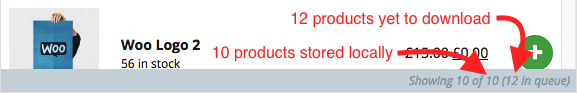
IndexedDB data persists even when you close the browser or restart your computer. If you notice that your product data is out of sync for any reason, you can clear the local storage and fetch a fresh set of data from the server.