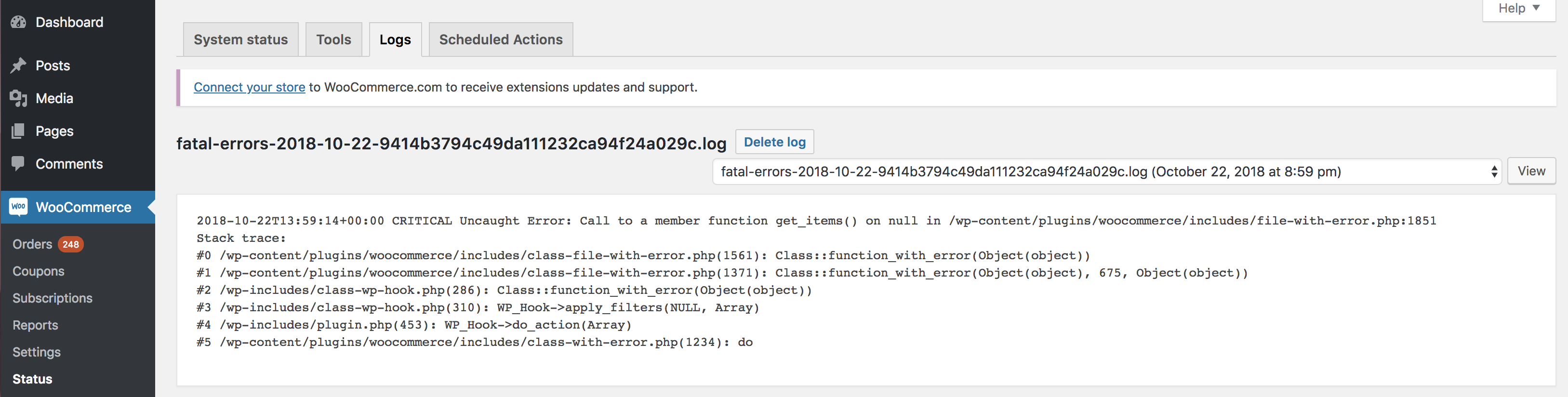Solución de problemas "Se ha producido un error crítico en este sitio web".
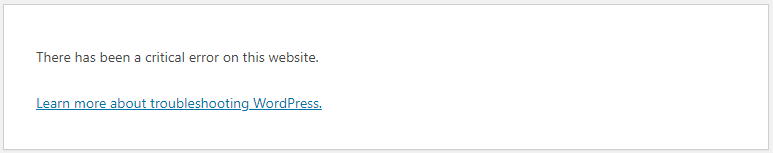
Error crítico Ejemplo
Si ve este mensaje de error, significa que su POS ha encontrado un error fatal en el servidor y no puede continuar. La buena noticia es que este mensaje de error se registra en sus registros de WooCommerce y nuestro equipo de soporte puede ayudarlo a solucionar el problema.
- Inicie sesión en el área de administración de WordPress.
- Vaya a "WooCommerce" > "Estado" > "Registros" en el menú de la barra lateral de WordPress.
- Ubique la sección de registros de "fatal_error".
- Haga clic en la entrada del registro correspondiente al día en que ocurrió el error (generalmente la fecha de hoy) para ver los detalles del error.
- Identifique la causa del error tal como se registra en esta sección.
- Copia cualquier mensaje de error relevante o toma una captura de pantalla y compártelo con nuestro equipo de soporte publicándolo en el chat de Discord o enviándolo por correo electrónico a support@wcpos.com.
información
Si eres un usuario Pro, eres elegible para recibir soporte prioritario. Nuestro equipo solucionará estos problemas por ti. Para actualizar a Pro y disfrutar de los beneficios del soporte prioritario, visita nuestra página Pro](https://wcpos.com/pro) para obtener más información.